7 min read
The Ultimate Guide to Evaluating Construction Management Software for Home Builders & Remodelers
By: Guest Author on Aug. 13, 2021

When it comes to managing residential construction projects, most custom home builders and remodelers tend to go with either one of two approaches:
- They use a stitched-together system of notepads, text messages, email, spreadsheets, and other tools.
- They use a project management software solution.
Those that use the first approach eventually make their way to the second after they discover that it’s nearly impossible to keep track of every conversation, decision, and detail of a project when nothing is in the same place.
However, moving over to project management software for home builders and remodelers isn’t quite as simple as picking whichever tool you find first.
Construction Management Software Evaluation for Home Builders and Remodelers
There are a lot of options to choose from, each with its advantages and disadvantages. Without proper evaluation, many home builders and remodelers end up wasting precious time trying out different platforms until they ultimately find the one that’s right for them.
While testing out several options is sometimes the prudent thing to do when making a purchasing decision, it undoubtedly takes a considerable amount of time — something that most builders don’t have much of these days.
Many of the bigger software solutions can take months (or even years) to fully learn and adapt to your business. Not only is that time lost, but it also means your business isn’t benefiting from a tool that ultimately should be improving your business.
The goal of this article isn’t to tell you which project management software you should choose, but rather to provide you with the framework you need to discover which one is right for you — saving you the time and money to figure it out on your own.
Before going further, it’s worth mentioning that we are the creators of BuildBook, one of the project management solutions you might be considering. Before you chalk this up to “fake news” or believe that it’s written in bias, you should know that no recommendations are being made for any particular software in this article, including our own. We’re here to equip you with the knowledge to make that decision on your own.
With that being said, let’s dig in.
How Home Builders and Remodelers Should Choose a Construction Management Software
Before you start exploring which software options are available, it’s important for you to first have an idea of what you’re looking for. Let’s be honest, if you were looking to get your kitchen remodeled, you could save a lot of time finding the right person for the job by narrowing your search for kitchen remodeling specialists rather than custom home builders that focus on new construction, right?
There are three basic questions that will help you discover what’s most important for your business, which we’ll dive into in more detail in this article.
- What is the biggest pain point you need to solve in your business?
- What criteria are most important to you?
- What is the one feature you need over anything else?
Answering these three questions will drastically narrow down your search and save you a ton of time.
We’ll review these in more detail below and also provide you with the answers from other builders — allowing you to see how your needs match up with everyone else’s.
Discovering Your Biggest Need
Believe it or not, most builders and remodelers are all dealing with - or have dealt with - the same challenges, and need to solve the same issues.
Having said that, the most common areas that construction companies need to improve fall into one of the following categories:
- Project management (scheduling and tasks)
- Budget tracking
- Project estimating
- Client management
- Lead generation
- Sales and proposals
- Invoicing
Of course, there are other needs you might have, such as finding employees (amirite?), but that’s not something that a project management solution is going to help you address, so it’s important to think about this in the context of what challenges project management software can help you solve.
Discovering Criteria Most Important to You
When your clients want to build or renovate a home, they are making a lot of big decisions. If they don’t have any criteria in place to guide their choices, their project can go over budget or throw off the schedule.
This is true for any decision, including choosing what project management software you should use.
Determining what’s most important to you could make the difference between spending a year learning a tool that has every feature or using a tool that you can learn in a day that is missing features that it turns out you didn’t need anyway.
When considering which criteria are most important to you, it comes down to three simple choices:
- Simplicity: It needs to be easy to use and quick to implement across your company
- Price: It needs to be the most affordable option
- Features: It needs to include every feature you need in one solution
Keep in mind that this is a ranking, not a single decision. If you decide that simplicity is more important to you than features, it doesn’t mean that you’ll be limited to options that don’t offer the features you need.
Consider this more of a guiding principle to help narrow down your search and help you make the correct decision for your business in less time.
Case in point, if you determine that simplicity is most important and features are second, you can start by evaluating what features are offered by the software that’s easiest to learn — which just narrowed your decision by 50% or greater.
Discovering the Most Valuable Features
If you’re like many other home builders and remodelers who are looking for project management software, you are probably using a mixture of tools to manage your business.
Maybe you’re using Excel to manage your schedule and task lists, Quickbooks to manage your estimates and budgets, Hubspot to manage your CRM, etc.
In project management software, each of these individual tools you’re currently using are considered features.
And, just to save you the time finding this out for yourself: you’ll be hard-pressed to find any project management software platform on the market that will replace every tool you’re using now — which is why deciding which feature is most important to you is so critical.
The good news is if you’ve already answered the first question and determined your biggest challenge, the feature that matters most will be easy to figure out.
For example, if your biggest challenge is project scheduling, the most important feature you should be considering in your decision is the software’s scheduling feature. Makes sense, right?
The most common features that you’ll want to consider are as follows (in no particular order):
- Scheduling
- Budget tracking
- Client selections management
- Change order management
- Task management
- Team and client communication
- Daily logs
- Document and photo storage
- Invoicing and payments
As mentioned previously, it will be difficult for you to find a project management solution that can replace everything you’re currently using to run your business — and if you happen to find one that does, it’s likely at the sacrifice of functionality.
As they say, a jack of all trades is a master of none.
That’s why it’s essential to focus on the features that matter most - because you can always stick with other tools for the areas you don’t need to improve. For example, if you’re happy using Quickbooks for your invoicing and payments, don’t look for a project management software that can replace it.
How to find and evaluate the right construction management software for you
Once you’ve answered the three questions we outlined here, you’re ready to evaluate the various software options that best align with your criteria.
The simplest way to get started is with … you guessed it, a search on Google (or whatever search engine you prefer).
You can begin by using broad search terms such as “construction project management software” or you can start narrowing your results by including some of your criteria within your search. For example, “simple to use construction software” or “best construction software for scheduling.”
Your search results will provide you with a list of software that best matches your terms as well as directories such as Capterra and GetApp that will provide you with a more generic list of software simply based on the construction category.
These directories can be a great place to conduct research and find authentic reviews from customers, but keep in mind that these sites make their money from software companies like us that pay to show up higher on the lists. So, it’s important to remember that how the software ranks doesn’t necessarily equate to how relevant it is for your search.
Once you’ve found a few options that seem to fit your needs, it’s time to evaluate each of them individually.
A few ways you can evaluate each option include:
- Visit the company website - Explore what the product looks like, what features it has to offer, and what it does best. Also take time to learn about the company, the team, and their mission.
- Read customer case studies and reviews - Are the customer case studies relatable to you and your business? Are the problems that led them to the software similar to yours? What do people like and dislike the most about the software in the reviews?
- Evaluate the plan options to see what’s available - Are the pricing plans reasonable for your business? Are you going to have to pay more for the features you need? Are there any hidden fees?
- Sign up for a free trial - Can you try the product for free before purchasing it? If so, sign up and give it a spin. Invite your team to try it as well. Does it feel smooth and easy to use? What does your team think?
- Sign up for a demo - If there isn’t a free trial available, or if you’d prefer to get a tour of the product, book a demo with the company. Beyond seeing the product, how was your experience with the company? Were they just pushing the sale or were they making sure their product was right for your business?
- Reach out and ask questions - How knowledgeable was the team? How quick were they to respond? Did you feel like their level of support was good enough should you have issues after purchasing the product?
These are just a few of the many things you can do to evaluate and narrow down which project management solution is right for your business. Ultimately though, it’s up to you to decide what matters most in your decision.
How Your Construction Management Needs Compare to Other Builders & Remodelers
While it’s important to base your decisions on your own needs, it’s always helpful when you have a benchmark to compare yourself to.
To improve our own product, we recently surveyed 100’s of custom home builders and remodelers from across the country to learn what they needed most from their project management software. We included several questions, including the three that we covered in this article.
Here were the results:
What is the biggest pain point you need to solve in your business?
- Project management (scheduling and tasks) - 35%
- Project estimating - 18%
- Budget tracking - 16.9%
- Client management - 13.7%
- Lead generation - 10.4%
- Sales and proposals - 3.3%
- Invoicing - 2.4%
Which of these is the MOST important in your project management software decision-making process?
- Simplicity - 59%
- Features - 31%
- Affordability - 10%
What features matter MOST to you in your project management software?
- Scheduling - 20.8%
- Budget tracking - 16.9%
- Client selections management - 16.9%
- Task management - 15.3%
- Team and client communication - 13.6%
- Daily logs - 6%
- Change order management - 3.8%
- Document and photo storage - 3.8%
- Invoicing and payments - 2.7%
As you can see from the results, there are certainly some commonalities among home builders and remodelers when it comes to what they need and are looking for in their project management software.
Whether your answers were in line with these results or not, understanding where you stand on each of these questions is the first step in finding the perfect construction management software solution for your residential construction business — and saving you valuable time and money in the process. We hope you find this article helpful in guiding you to the right decision. In the meantime, if you’d like some easy-to-use tools that can help you with creating estimates, Gantt Chart schedules, and project budgets, you can download all three of our templates right here for free.
About the Author
Dana Severson is the Head of Marketing at BuildBook, a modern construction management platform for custom home builders and remodelers who want to simplify their projects and improve their business.
With simple, fast, and powerful tools that require no training to use, BuildBook helps residential construction companies run better projects, deliver an amazing client experience, and drive more profits with less stress. It’s 100% free to try without a credit card (or constant nagging sales calls).


